Viewing My Student Account
Your student account is available online, via UI-Pay. Your student account shows real time account transactions and balance and is the official university bill. No paper bills will be mailed. Both students and Authorized Payers can access their student account to view and print all transactions. When you click on "View and Pay Accounts" on the left hand side of the screen in UI-Pay, it will look similar to the image below.
Each month that activity occurs on your student account, you will receive an email containing instructions to review recent activity in UI-Pay and pay any outstanding balance. You may provide one additional email address to receive these monthly notifications by selecting "User Preferences" from the UI-Pay menu.
Follow the steps on the Access page to log into UI-Pay.
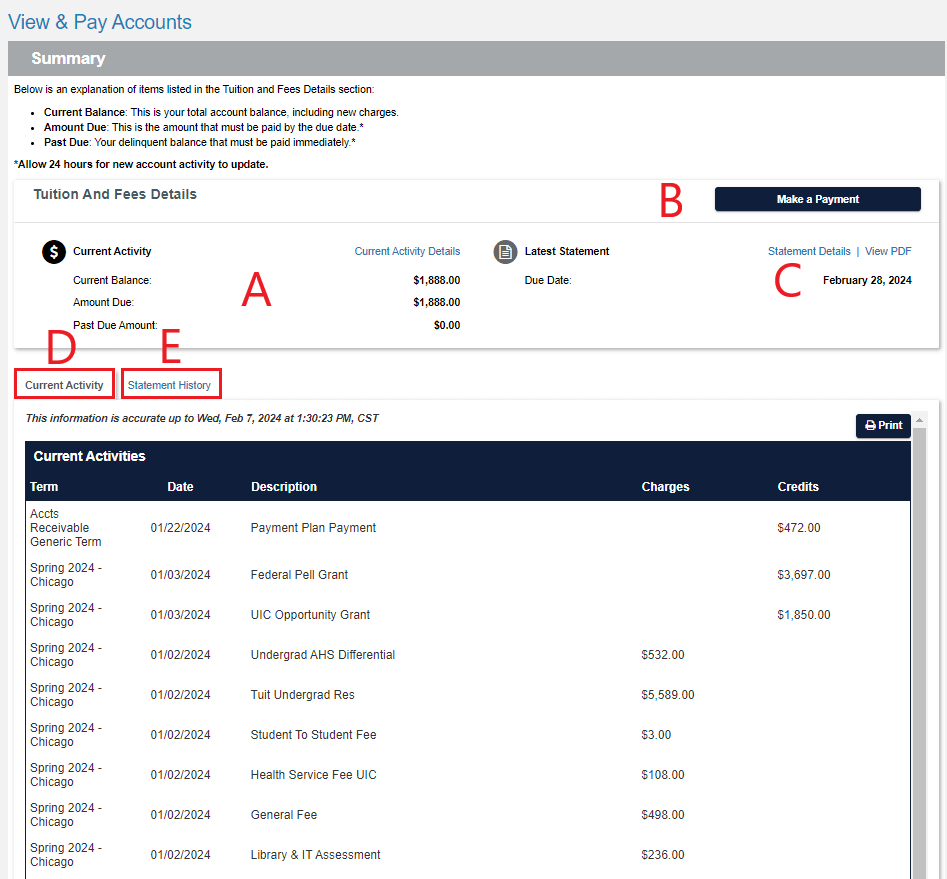
(A) Current Activity
Current Balance: This is your total account balance, including new charges.
Amount Due: This is the amount that must be paid by the due date. Allow 24 hours for new account activity to update.
Past Due Amount: Your delinquent balance that must be paid immediately. Allow 24 hours for new account activity to update.
(B) Make a Payment
Click here to pay your curent balance via e-check, credit card, debit card or Apple Pay.
(C) Latest Statement
Statement Details: Displays the details of the bill.
View PDF: View the current bill. To print and download the bill, press or Ctrl + P on PC or Cmd + P on Mac.
Due Date: Date that payment of the bill is due in full.
(D) Current Activities
Term: Displays the term (Fall, Spring, Summer), year, and campus (Urbana-Champaign, Chicago, Springfield) for the charges, financial aid and credits.
Date: Represents the day charges or credits (e.g., payments and financial aid) were posted to the student’s account.
Description: Explains the fees applied. For more information on tuition and fees, please see "How much do I owe?"
Charges: Shows tuition and fees charged to the student account. This includes housing, meal plan, library, and transportation charges.
Credits: Shows financial aid, scholarships, refunds and payments credited to the student account.
(E) Statement History
Displays current and past bills that include the billing date (the date the bill was generated), due date, verification that an email notification regarding the bill was sent to the student's university email address and the authorized payer (if applicable), and a link to the PDF of the bill to view and print.